Friends, Due to the evolving technology, new technologies are constantly being explored. New technological tools are evolving. Which is why today anyone has access to some technology devices like Smartphone, Tablet, Television, Laptop or Computer etc. So today everyone is becoming smarter and smarter due to the use of technology. There are also advantages and disadvantages to overuse of technology. Some people use technology illegally. An excellent example of this is when transferring money online or giving a Ford person a four-digit OTP number on our mobile number, as well as our secure password if a stranger finds out they can use it illegally. So in the digital age now digital theft and ransom is starting to happen. For that we need to go one step further than hackers and stay safe. With the advent of Corona, the use of computers or laptops for work or online classes has increased. With that in mind, some hackers have also become active. We call the illegal work done by such hackers as digital theft or digital ransom. It is also important to take precautions against hackers. November 30 is celebrated every year as 'National Computer Securities Day' to keep abreast of technology. Its purpose is to make people aware of computer securities.
■ Ransomware means digital Ransom(Theft)
Ransomware is a type of software. It allows hackers to "block" the victim's computer or digital device. Demands ransom from users for unlocking it.
The risk of a cyber attack was first identified in 1988. According to CERT-In, more than 6 lakh cyber attacks have taken place in India till June 2021. In 2020, the figure was 11.58 lakh. There were 3.94 lakh cyber attacks in 2019 and 2.08 lakh in 2018.
Google has recently analyzed more than 80 million ransomware samples collected in the last 1.5 years. India ranks sixth out of a total of 140 countries affected by ransomware. Israel is at the forefront with about 600% growth. It is followed by South Korea, Vietnam, China, Singapore, India, Kazakhstan, Philippines, Iran and Europe.
■ The first attack of ransomware
The world's first ransomware attack occurred in 1989, according to data from the Bakers Hospital Review website. The attack was carried out by AIDS researcher Joseph Pope. At the time, he had demanded a ransom of 189 189. This ransomware attack was named 'AIDS Trojan'.
■ Ransomware Attack in India
● A total of 3 major ransomware attacks have taken place in India so far. In 2017, Wanakrai ransomware was attacked in many countries of the world. More than 2 lakh computer systems were affected. The hackers demanded a ransom of થી 300 to 600 600.
● On March 22, 2018, a message was received on the PC of the head of the Electricity Distribution Department of North Haryana that your system has been hacked. Give Rs 1 crore and get the system restored.
● On 29 April 2019, Telangana and Andhra Pradesh State Power Utilities were attacked by ransomware. At the time, hackers were demanding ransom in Bitcoin.
You can stay safe by following these 10 steps to be safe against such cyber attack .....
1. Data backup
The purpose of a cyber attack is to hack the data in the system. Back up computer data to your pen drive, CD and hard drive.
2. Software update
The PC keeps getting OS updates. New safety features are added. These features can protect you from cyber attacks. Keep software updates automatic, not manually.
3. Keep the automatic scan on
Set up to scan your PC daily or weekly. Scanning will detect the virus in your PC.
4. Install antivirus
Install antivirus to give your PC extra security. This protects your data. It also gets security updates.
5. Pop-up blocker
Web browsers have a feature to inactivate pop-up windows. Always keep pop-ups off. Do not click on the link that pops up. The popup link may contain a virus or malware.
6. Make the password strong
Use a minimum of 10 to 15 characters in the password. Use alphabets and numbers. Require an alphabet capital in the password. Use special characters like (! # $% ^ & *). Keep changing passwords periodically. Also, if possible, protect the password with OTP.
7. Install the firewall
Firewall prevents items including unwanted applications, files, programs from being stored and installed on the computer. This prevents malware and virus attacks. Hackers can't reach you because of the firewall.
8. Scan and open the email attachment
The easiest way to spread the virus is through email. Email attachments may contain viruses. So always open it only after scanning the email attachment.
9. Do not keep Bluetooth active
If Bluetooth is done, do not turn it on. Turn off Bluetooth without working. Hackers can also hack your device via Bluetooth.
10. Install Ad Blocker
Online pop-up advertisements are attached with data-stealing links. Install Ad Blocker to avoid such fake links.


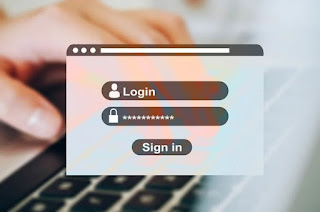










0 Comments